Advanced Java Applications
You have seen how to develop a simple Java application for the Palm that creates various GUI components. What about advanced applications that use networking and databases? Well, the MIDP for Palm OS supports all the MIDP features, including the Generic Connection Framework and the RMS. So, now let’s look at a couple of sample applications developed in Chapter 7 and Chapter 8.
First, however, there are two things that need to be set if you want to test network-based applications from the Palm OS Emulator (POSE).
Redirect Netlib calls to host TCP/IP. To do this, right-click on the POSE window, select Setting → Properties, and check the Redirect NetLib calls to host TCP/IP, as shown in Figure 9-11.
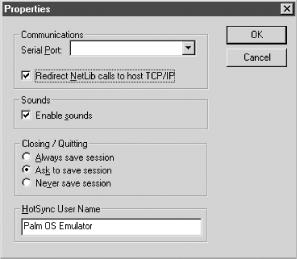
Figure 9-11. POSE property settings
Enable Networking. To do this, tap the Java HQ icon, then tap Preferences and select Networking Enabled, as shown in Figure 9-12.
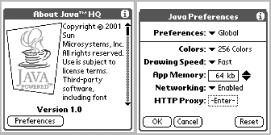
Figure 9-12. Java HQ networking preferences
The Java HQ allows you to set special preferences. For example, it allows you to set how much memory is used to run Java applications, how many colors are used, the drawing speed, how your device will connect to the Internet, and how the controls should be displayed on the screen. You can easily set all of these options using the Java HQ. However, if you are ...
Get Wireless Java now with the O’Reilly learning platform.
O’Reilly members experience books, live events, courses curated by job role, and more from O’Reilly and nearly 200 top publishers.

