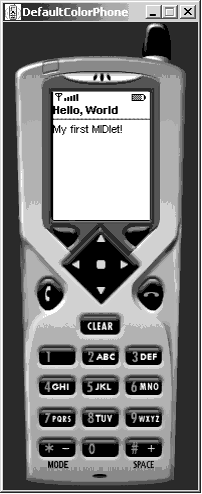The Application Execution Lifecycle
Here's an example of the steps involved in executing an application:
1. |
Start the emulator. You'll see a window appear that simulates the device interface. If you're using the J2MEWTK v1.0.2, you'll notice that the emulator simply executes the HelloWorld application because it's the only application present in the suite. Figure 3.1 shows the main screen of this MIDl etexecution. With the J2MEWTK v1.0.3, however, you'll see a selection list of all MIDlets, even if there is only one.
Figure 3.1. This MIDlet run uses the default color phone supplied with the toolkit. Notice the MIDlet title.
|
2. | Add a second version ... |
Get Wireless J2ME™ Platform Programming now with the O’Reilly learning platform.
O’Reilly members experience books, live events, courses curated by job role, and more from O’Reilly and nearly 200 top publishers.