Advertising Arbitrary Rendezvous Services in OS X
Rendezvous isn’t just for web pages and iChat. Use this OS X app to advertise whatever you like.
While you can certainly use mDNSProxyResponder [Hack #28] to advertise arbitrary Rendezvous services from the command line, OS X has a number of pretty Aqua apps that will also do this for you. My favorite is a freeware app called Rendezvous Beacon, available at http://www.chaoticsoftware.com/ProductPages/RendezvousBeacon.html. It incorporates all of the functionality of mDNSProxyResponder inside a simple, well-organized interface (Figure 3-24).
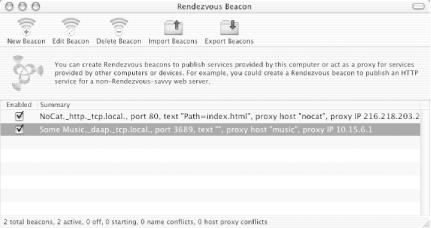
Figure 3-24. Rendezvous Beacon’s main screen.
Turing beacons on and off is as simple
as clicking a checkbox. You can add as many beacons as you like, to
whatever service, protocol, and port you need. Like
mDNSProxyResponder, it will even allow you to
advertise services that aren’t local to your machine
or network, as shown in Figure 3-25. In this
example, I’m advertising the
NoCat web site as the local multicast DNS
name nocat.local. This causes any
Rendezvous-enabled browsers on the local wireless network (such as
Safari or Camino) to see a service called NoCat, which directs them
to the IP address shown in Figure 3-25. You can
change the URL that the user lands on by changing the
Path= line in the Text Record
box.
Figure 3-25. Advertise Rendezvous services that reside on other networks entirely. ...
Get Wireless Hacks now with the O’Reilly learning platform.
O’Reilly members experience books, live events, courses curated by job role, and more from O’Reilly and nearly 200 top publishers.

