Find All Available Wireless Networks
Locate all wireless networks in range without installing any additional software.
So, you’ve got a laptop. You’ve got a wireless card. The card might even be built into your laptop. You know there are wireless networks in your area. How do you find them? You might even have an external antenna connected to your wireless card, hoping to establish a longer distance connection. How do you find that network a half-mile away?
If you are connected to a wireless network already, you could download a tool like NetStumbler [Hack #21], but this requires a network connection and you don’t have one yet.
All of the major operating systems have integrated software that allows you to discover wireless networks and obtain some status information about the currently connected network.
Windows XP
If a wireless access point is in range of your wireless card, Windows XP by default will attempt to automatically connect to the access point. It will inform you using a pop up above the task bar, which says, “One or more wireless connections are available.”
Clicking on the network icon opens a window titled “Wireless Network Connection,” as shown in Figure 3-1.
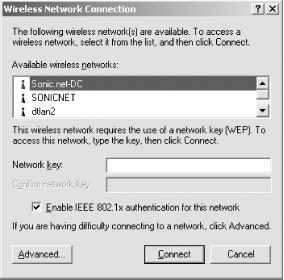
Figure 3-1. Available networks under Windows XP.
This window lists any wireless networks that are in range of your wireless card. In this example, there are three within range. The window also shows you that the selected ...
Get Wireless Hacks now with the O’Reilly learning platform.
O’Reilly members experience books, live events, courses curated by job role, and more from O’Reilly and nearly 200 top publishers.

