Connecting to a Pocket PC
You can use Bluetooth to synchronize your Bluetooth-equipped Pocket PC with your computer. If you have a Bluetooth-equipped Pocket PC, you can use the Bluetooth connection as an ActiveSync connection. You can then synchronize your Pocket PC with your computer wirelessly.
Tip
Even if your Pocket PC does not have built-in Bluetooth, you should be able to find a Bluetooth adapter for little more than $100 if your Pocket PC has a Compact Flash slot.
To connect to a Pocket PC, take the following steps:
First, you must establish a partnership with your computer through ActiveSync. You need to use a USB sync cable or the cradle that comes with your Pocket PC.
If you are using a third-party Bluetooth adapter, you may need to install Bluetooth support software on your Pocket PC. Follow the instructions that came with your Bluetooth adapter to install the Bluetooth software.
Next, invoke the Bluetooth Manager on your Pocket PC and search for the host computer running Microsoft ActiveSync. (Some Pocket PC Bluetooth adapters, such as the Socket Bluetooth Connection Kit, do not require this step). Tap on the host computer (LWM-1, in my case) icon and check the ActiveSync Partner checkbox to establish the host computer as an ActiveSync partner (see Figure 6-18).
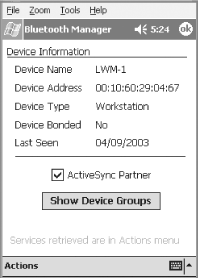
Figure 6-18. Configuring a Bluetooth device as an ActiveSync partner
On the host computer running Microsoft ActiveSync, ...
Get Windows XP Unwired now with the O’Reilly learning platform.
O’Reilly members experience books, live events, courses curated by job role, and more from O’Reilly and nearly 200 top publishers.

