Microsoft Word
No doubt you've already used Microsoft Word. Love it or hate it, you really can't avoid it; air is less ubiquitous.
But no matter how much you've used Word, you probably don't know all the cool stuff it can do for you. The following section explains a few handy tricks, like how to turn on or reveal text using "invisible ink," use Word as a personal translator, insert special characters, and create keyboard shortcuts for menu commands.
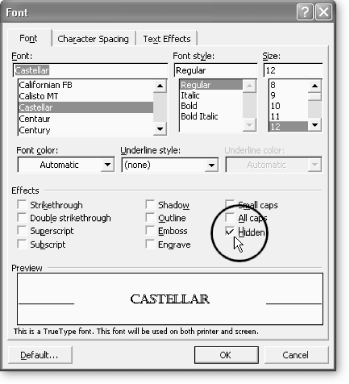
Figure 5-3. You can hide text using this dialog box. To delete hidden text, you first have to make it appear, then you can delete it as you would any other text.
Get Windows XP Power Hound now with the O’Reilly learning platform.
O’Reilly members experience books, live events, courses curated by job role, and more from O’Reilly and nearly 200 top publishers.

