Name
Game Controllers —
Synopsis
Configure any joysticks, steering wheels, and game pads attached to your system.
To Open
Control Panel → [Printers and Other Hardware] → Game Controllers
Command Prompt →
control joy.cpl
Description
Before a joystick or other game controller can be used with Windows-based games, its driver must be installed here. If your game controller doesn’t appear in this list, click Add (see Figure 4-40). If your device doesn’t show up on the list and the manufacturer doesn’t provide native Windows XP drivers, try Custom to set up a rudimentary configuration for the device.
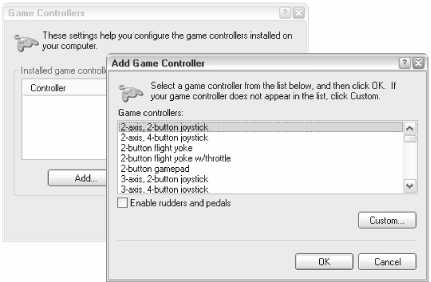
Figure 4-40. Windows supports many types of joysticks, gamepads, steering wheels, and flight yokes for your games
Notes
Not all game controllers have settings that can be changed, so the Properties button may be grayed out.
See Also
Get Windows XP in a Nutshell, Second Edition now with the O’Reilly learning platform.
O’Reilly members experience books, live events, courses curated by job role, and more from O’Reilly and nearly 200 top publishers.

