Name
Disk Cleanup —
\windows\system32\cleanmgr.exe
Synopsis
Reclaim disk space by removing unwanted files from your hard drive.
To Open
Start → Programs → Accessories → System Tools → Disk Cleanup
Command Prompt →
cleanmgr
Description
Disk Cleanup summarizes the disk space used by several predefined types of files, such as Temporary Internet Files and items in the Recycle Bin (see Figure 4-24). If you have more than one hard drive, Disk Cleanup prompts you to choose one.
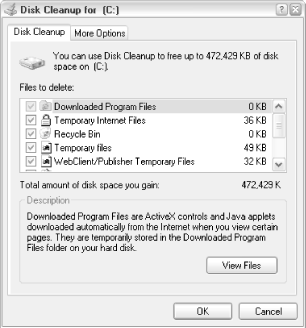
Figure 4-24. The Disk Cleanup dialog shows several locations of files that can probably be safely deleted
The main window presents a list of file categories from which desired items can be checked to have the corresponding files deleted. The approximate space to be reclaimed by any categories, shown to the right. Here are descriptions of the various categories:
- Downloaded Program Files
This folder contains mostly ActiveX and Java applets downloaded from the Internet. If you clean out this folder, these components will simply be downloaded again when you revisit the sites that use them.
- Temporary Internet Files
Temporary Internet Files, commonly known as the browser cache, are web pages and images from recently visited web sites, stored in your hard disk for the sole purpose of improving performance when browsing the Web. Deleting the files will have no adverse effects other than requiring that they be downloaded again the ...
Get Windows XP in a Nutshell, Second Edition now with the O’Reilly learning platform.
O’Reilly members experience books, live events, courses curated by job role, and more from O’Reilly and nearly 200 top publishers.

