Name
Solitaire
—
\windows\system32\sol.exe
Synopsis
The traditional Klondike solitaire card game.
To Open
Start → Programs → Games → Solitaire
Command Prompt →
sol
Description
Solitaire, the simple card game included with every version of Windows since Windows 3.0, is a single-player game that follows the traditional Klondike rules (see Figure 4-88). The object of the game is to organize all the cards by suit and place them in order (starting with the ace) in the four stacks at the top of the window. Cards are moved by placing them on the seven piles in sequential descending order, alternating color. For example, place a black four on a red five, or a red Jack on a black Queen. The game is over when all the cards have been moved to the top stacks.
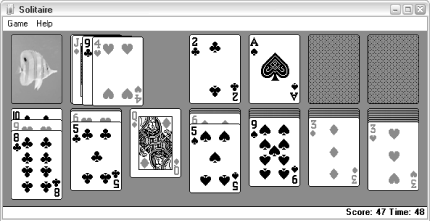
Figure 4-88. The original Solitaire (Klondike) game is a great way to waste time at work
You can choose a new look for the deck by going to Game → Deck (note that some are animated). Go to Game → Options to choose whether one or three cards are drawn from the deck at a time, which type of scoring to use, and whether the game is timed.
Tip
If you start a game drawing three cards at a time, trying to switch to Game → Options → Draw One will start a new game. Press
Ctrl-Alt-Shift
while you draw to draw a single card in a Draw Three game.
Notes
I often use Solitaire as a teaching tool for those just learning to use a mouse. It’s a great way to learn clicking, ...
Get Windows XP in a Nutshell, Second Edition now with the O’Reilly learning platform.
O’Reilly members experience books, live events, courses curated by job role, and more from O’Reilly and nearly 200 top publishers.

