Name
Regional and Language Options —
\windows\system\intl.cpl
Synopsis
Language and localization settings affecting the display of numbers, currency, times, and dates.
To Open
Control Panel → [Date, Time, Language, and Regional Options] → Regional and Language Options
Command Prompt →
intl.cpl
Command Prompt →
control international
Description
Numbers, times, dates, and currency are displayed differently in different parts of the world, and the Regional and Language Options dialog (see Figure 4-79) allows you to choose your display preferences in painful detail.
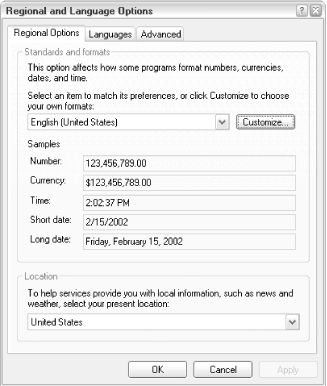
Figure 4-79. Choose the way dates, times, and currency are displayed with the Regional and Language Options dialog
This dialog has the following tabs:
- Regional Settings
Select your language from the list and click Customize to start choosing your preferences. The settings in this dialog are fairly self-explanatory, although it’s important to realize that the entries in the language list are not “themes.” That is, if you customize your settings and then change the language in the list, those customized settings will be lost.
- Languages
Click Details if you wish to change the desired language or to add support for additional languages. If more than one language is installed, the Language Bar and Key Settings features will be available, which can be used to easily switch between the installed languages with a Desktop bar or keyboard ...
Get Windows XP in a Nutshell, Second Edition now with the O’Reilly learning platform.
O’Reilly members experience books, live events, courses curated by job role, and more from O’Reilly and nearly 200 top publishers.

