Name
Narrator —
\windows\system32\narrator.exe
Synopsis
A text-to-speech program intended for use by visually impaired users.
To Open
Start → Programs → Accessories → Accessibility → Narrator
Command Prompt →
narrator
Description
The Narrator is used to assist those with the visual impairments by using a voice synthesizer and your computer’s sound hardware to read aloud text and the titles of screen elements (see Figure 4-62). Narrator reads the following types of text:
- Events on screen
Check the “Announce events on screen” option to have Narrator speak messages that appear, the titles of Windows when they are activated, and the captions of many types of screen elements.
- Typed characters
Narrator can optionally speak each letter and number as its corresponding key is pressed on the keyboard.
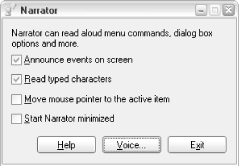
Figure 4-62. The Narrator uses speech to read the captions of various screen elements over your speakers
In addition to these functions, the following keyboard shortcuts can be used to read additional items:
To read an entire window, click the window and then press Ctrl-Shift-Spacebar.
To read the caption of the control with the focus, or to read the contents of a text field, press Ctrl-Shift-Enter.
To get a more detailed description of an item, press Ctrl-Shift-Insert.
To read the titlebar of a window, press Alt-Home.
To read the status bar of a window, press Alt-End.
To silence the speech, press the Ctrl key ...
Get Windows XP in a Nutshell, Second Edition now with the O’Reilly learning platform.
O’Reilly members experience books, live events, courses curated by job role, and more from O’Reilly and nearly 200 top publishers.

