Name
Microsoft Magnifier —
\windows\system32\magnify.exe
Synopsis
Show an enlarged version of the area of the screen near the mouse cursor.
To Open
Start → Programs → Accessories → Accessibility → Magnifier
Command Prompt →
magnify
Description
The Microsoft Magnifier is used to assist those with the visual impairments by magnifying a portion of the screen. When you start Magnifier, the top 15 percent of the screen turns into an automatic magnifying glass, which follows the mouse cursor around screen. If you have trouble seeing something on the screen, just float the cursor over it to magnify it (see Figure 4-55).
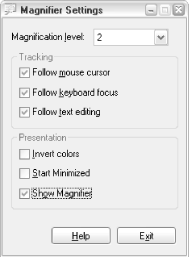
Figure 4-55. The Magnifier tool can follow your mouse cursor, enlarging any portion of the screen you point to
The Magnifier can be resized or moved with the mouse. Furthermore, when Magnifier is first opened, the Magnifier settings window appears, allowing you to change magnification level and choose whether or not Magnifier follows the mouse cursor, keyboard focus, or the text cursor. To hide the settings window, just minimize it; if you close it, Magnifier will close.
Notes
Magnifier can also be very handy for application developers and web site authors, who may need to see pixel detail in their work.
See Also
Get Windows XP in a Nutshell, Second Edition now with the O’Reilly learning platform.
O’Reilly members experience books, live events, courses curated by job role, and more from O’Reilly and nearly 200 top publishers.

