Name
Windows Media Player —
\program files\windows media player\wmplayer.exe;\windows\system32\mplay32.exe
Synopsis
Play back video and audio media files, such as
.mpg movies, .mp3 songs,
audio CD tracks, and .asf streaming media.
To Open
Start → Programs → Accessories → Entertainment → Windows Media Player
Double-click on any associated media file
Command Prompt →
wmplayer
(version 8)
Command Prompt →
mplay32 (version
5)
Description
Windows Media Player is the default application used to open and play most of the types of video and audio media supported by Windows XP (see Figure 4-107). Although you can open Windows Media Player from the Start menu, it makes the most sense to simply double-click on a supported media file or click on a link in a web page to open that video or audio clip and play it.
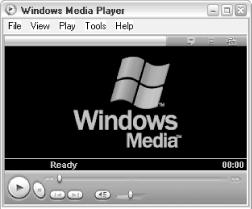
Figure 4-107. Windows Media Player is used to play video and audio clips
Windows XP actually comes with two different versions of the media
player. The main application, Windows Media Player 8
(wmplayer.exe) is the default for all supported media file types, and is the one that is launched from the Start menu. Windows Media Player 5 (mplay32.exe) has a far more modest interface and even supports multiple instances (two or more videos playing at once), but uses the same media player subsystem, so its support for all the different media formats is identical to Windows Media Player 8. Try both ...
Get Windows XP in a Nutshell now with the O’Reilly learning platform.
O’Reilly members experience books, live events, courses curated by job role, and more from O’Reilly and nearly 200 top publishers.

