Name
Task Manager —
\windows\system32\taskmgr.exe
Synopsis
Display currently running programs, background processes, and some performance statistics.
To Open
Ctrl-Alt-Del → Task Manager
Right-click on empty portion of Taskbar → Task Manager
Command Prompt →
taskmgr
keyboard shortcut: Ctrl+Shift+ESC
Description
Task Manager is an extremely useful tool, but is strangely omitted from the Start menu. In its simplest form, it displays all running applications, allowing you to close any that have crashed or stopped responding. The main window is divided into the following four tabs:
- Applications
Shows all foreground applications as well as the status of each one (see Figure 4-92). The Status can be “Running” or “Not responding.” You can switch to any running application by double-clicking it, which makes it similar to the Taskbar in this respect. Click New Task or go to File → New Task (Run) to start a new program (which has the same effect as going to Start → Run).
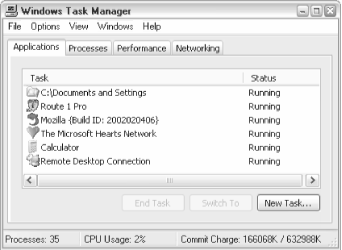
Figure 4-92. The Applications tab shows the currently open windows, but not all running programs
Select any item and click End Task to close the program. Although it is preferred to use an application’s own exit routine, this function is useful for those programs that have crashed or have stopped responding.
- Processes
A process is any program running on your computer, including foreground applications shown in the Applications tab ...
Get Windows XP in a Nutshell now with the O’Reilly learning platform.
O’Reilly members experience books, live events, courses curated by job role, and more from O’Reilly and nearly 200 top publishers.

