Chapter 2. Working Efficiently in Windows Vista
Chapter at a Glance
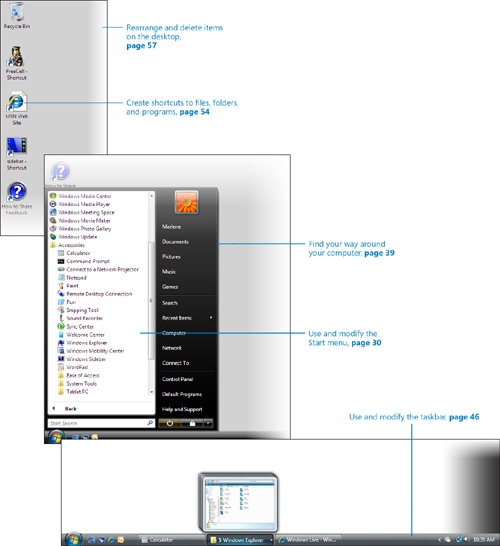
In this chapter, you will learn to: | |
✓ | Find your way around the Windows desktop. |
✓ | Use and modify the Start menu. |
✓ | Find your way around your computer. |
✓ | Use and modify the taskbar. |
✓ | Create shortcuts to files, folders, and programs. |
✓ | Rearrange and delete items on the desktop. |
Working in the Microsoft Windows environment is a lot like working in a real-world office environment. You have a desktop on which you can organize all your work tools, and you have folders in which to organize all your files. Windows incorporates all these elements into its user interface, which is the means by which you ...
Get Windows Vista™ Step by Step now with the O’Reilly learning platform.
O’Reilly members experience books, live events, courses curated by job role, and more from O’Reilly and nearly 200 top publishers.

