Managing Running Programs and Processes with Windows Task Manager
Windows Task Manager is a tool that serves two essential purposes. You can use it to track aspects of your system’s performance, and you can use it to see what programs and processes are running and terminate items when the normal shutdown methods aren’t working.
Note
For information about using Windows Task Manager to monitor system performance, see "Monitoring Performance in Real Time," Chapter 21.
The easiest way to run Windows Task Manager is by means of its keyboard shortcut, Ctrl+Shift+Escape. Figure 4-6 shows the Applications tab and Processes tab of Windows Task Manager.
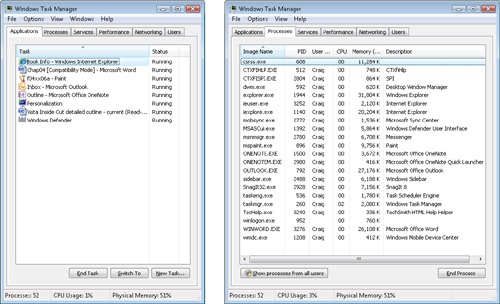
Figure 4-6. Windows ...
Get Windows Vista™ Inside Out now with the O’Reilly learning platform.
O’Reilly members experience books, live events, courses curated by job role, and more from O’Reilly and nearly 200 top publishers.

