Work Offline
If you need to work offline because you are away from the network, because the network is down, because the network is slow, or because of any other reason, you’ll need to specify you indeed want to work offline.
To work offline by manually selecting the option, follow these steps:
Click Start, Network.
Locate the folder containing the files you previously made available offline, and select it.
From the toolbar, click Work Offline. See Figure 11-5.
When finished working offline, click Work Online on the toolbar.
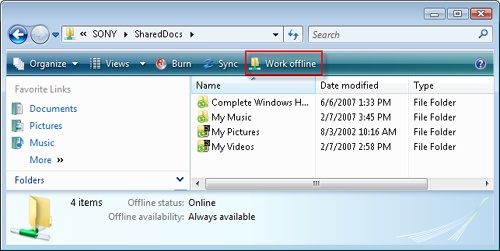
Figure 11-5. To specifically choose to work offline, click Work Offline.
If you aren’t sure whether you’re working offline or online, ...
Get Windows Vista®: Home Networking now with the O’Reilly learning platform.
O’Reilly members experience books, live events, courses curated by job role, and more from O’Reilly and nearly 200 top publishers.

