Select Offline Files
To be able to work with a file offline, you must make that file available by copying it to your own hard drive. To select files and folders for offline use, follow these steps:
Click Start, Network.
Select the network computer that stores the shared file or folder you want to make available offline. The computer you choose does not need to be running Windows Vista.
Right-click the file or folder, and click Always Available Offline. See Figure 11-2.
Wait while the files are prepared, shown in Figure 11-3. When the process finishes, click Close.
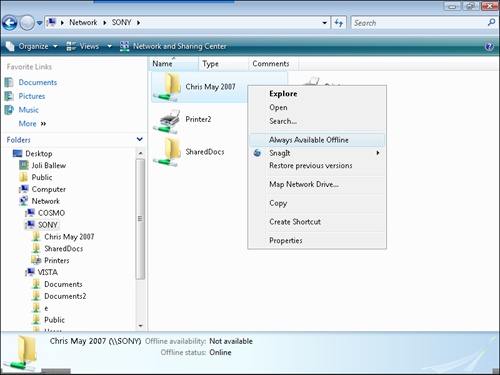
Figure 11-2. Make files available offline.
Figure 11-3. Wait while the files are prepared. ...
Get Windows Vista®: Home Networking now with the O’Reilly learning platform.
O’Reilly members experience books, live events, courses curated by job role, and more from O’Reilly and nearly 200 top publishers.

