Share Media
When media sharing is turned on, people and devices on your network can access shared music, pictures, and video stored on this computer. Additionally, the Windows Vista–based PC can find those types of shared files on network computers too.
To turn on media sharing, follow these steps:
Open the Network and Sharing Center.
Click the arrow in Sharing And Discovery next to Media Sharing. Click Change.
In the Media Sharing dialog box, shown in Figure 6-6, select Share My Media.
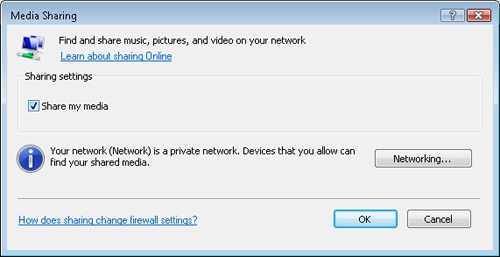
Figure 6-6. Share media such as pictures, music, and video.
Click OK and Continue.
Again, click the arrow in Sharing And Discovery next to Media Sharing. Click Change. ...
Get Windows Vista®: Home Networking now with the O’Reilly learning platform.
O’Reilly members experience books, live events, courses curated by job role, and more from O’Reilly and nearly 200 top publishers.

