Using Group Policy Results
The Group Policy Results tool gathers information on all existing policies to determine the policies in effect and the order in which they are applied. To use Group Policy Results, follow these steps:
Open Group Policy Management from the Administrative Tools menu.
Right-click Group Policy Results and select Group Policy Results Wizard. Click Next.
On the Computer Selection page, accept the default setting of This Computer or select Another Computer. Click Next.
On the User Selection page (Figure 20-22), select the user for whom you want to view policy settings. Click Next.
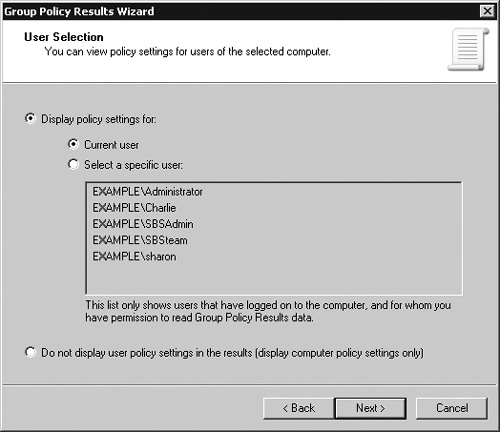
Figure 20-22. The User Selection page in the Group ...
Get Windows® Small Business Server 2008 Administrator’s Companion now with the O’Reilly learning platform.
O’Reilly members experience books, live events, courses curated by job role, and more from O’Reilly and nearly 200 top publishers.

