Updating Your Personal Information
With WSS 3.0, you can update user information, regional settings, and alerts by clicking on your user name at the upper right of a page and selecting My Settings. This will take you to the User Information page. The User Information page has the following options available:
Edit Item. Edit your user information settings.
My Regional Settings. Configure your regional settings.
My Alerts. Manage the list of libraries, files, lists, and items for which you receive alerts.
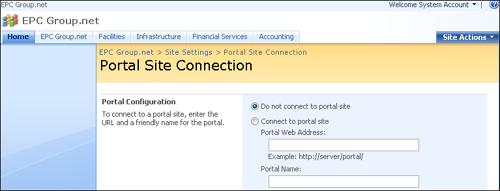
Figure 16-23. Specify whether to connect to a portal site.
Get Windows® SharePoint® Services 3.0 Inside Out now with the O’Reilly learning platform.
O’Reilly members experience books, live events, courses curated by job role, and more from O’Reilly and nearly 200 top publishers.

