Follow these steps to add a new RDSH server to our existing RDS environment:
- On the existing RDS server, RDS1, open up Server Manager.
- Click on the Add other servers to manage link:
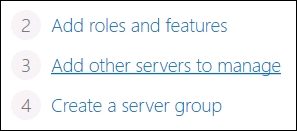
- Type in the name of the new server that you intend to turn into an RDSH. For our example, the server name is RDS2. Then click the arrow to add this server into the Selected list and click on OK.
- Now back on the main page of Server Manager, go ahead and click on ...

