To publish WordPad as a RemoteApp, follow these steps:
- On RDS1, launch Server Manager and click on Remote Desktop Services from the left window pane.
- Browse to the collection of RDSH servers where you want to publish this new application. For our example, I am browsing to Collections | MyDomain RDSH Servers.
- Near the middle of this window, you will see a section called REMOTEAPP PROGRAMS. Click on the link in the middle of this window that says Publish RemoteApp programs:
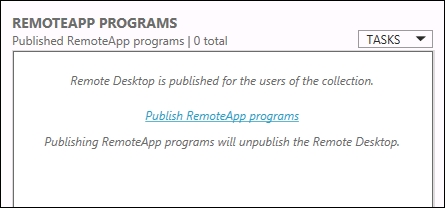
- The wizard will now poll the server for a list of available applications. Look through the list until you see WordPad; it is most likely on the bottom. ...

