Follow these steps to configure a GPO that will automatically create a VPN connection profile on your remote client computers:
- Inside the Group Policy Management Console, right-click on your new GPO that will be used for this task and click on Edit...
- Navigate to User Configuration | Preferences | Control Panel Settings
- Right-click on Network Options and choose New | VPN Connection:
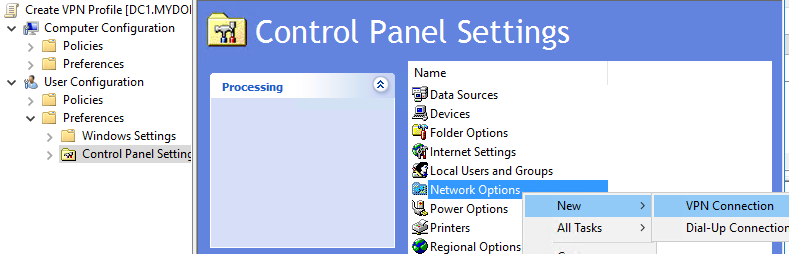
- Input something in the Connection name field for this new VPN connection; this name will be displayed on client computers and the public IP Address field that client computers will need to connect to while working remotely. Depending on the needs ...

