In order to pull settings from an ADMX and ADML file into Group Policy, follow these steps:
- Copy the ADMX file into C:\Windows\PolicyDefinitions on your domain controller. In my case, the filename is DirectAccess_Connectivity_Assistant_2_0_GP.admx.
- Copy the ADML file into C:\Windows\PolicyDefinitions\en-US on your domain controller. In my case, the filename is DirectAccess_Connectivity_Assistant_2_0_GP.adml:
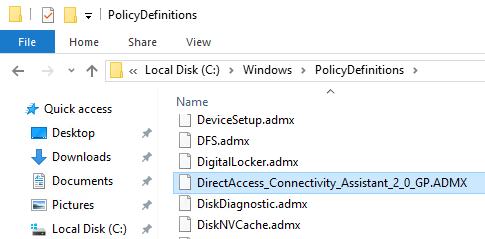
- Now simply open your Group Policy Management Console from inside Server Manager.
- Edit the GPO that you want to use with these new settings, and you can see that we have some brand new settings available to us inside ...

