To manage a local as well as a remote server from the same Server Manager window, perform the following instructions:
- Log in to your primary server and launch Server Manager. You will see in the upper-left corner that the only server you have listed is the Local Server that we are logged into:
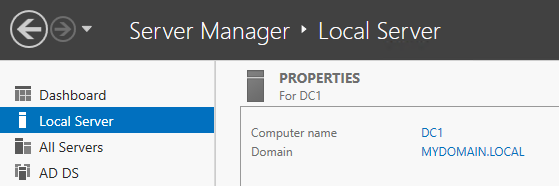
- Now head over toward the top-right of Server Manager and click on the Manage button. In this menu, click on Add Servers as shown in the following screenshot:
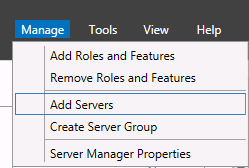
- If your servers are part of a domain, finding remote machines to manage is ...

