The following steps will direct you through installing the roles necessary for starting your first simple RDS server:
- Open up Server Manager and click on the Add roles and features link.
- Click Next, which will bring you to the Installation Type screen. This is where we differ from normal as far as role installations go. For the majority of roles, we tend to blow right through this screen without a second thought. For Remote Desktop Services, though, we need to make a change on this screen.
- Choose the option for Remote Desktop Services installation. Then click Next:
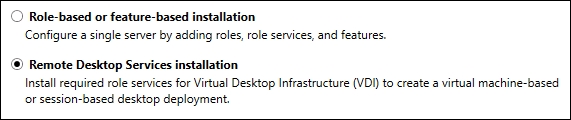
- Leave the default setting as Standard deployment and click ...

