To create a redundant secondary DC, perform the following steps:
- Open Server Manager on DC02 and click the link to Add roles and features.
- Click Next a few times until you get to the screen where we are selecting the role that we want to install. Let's choose both Active Directory Domain Services and DNS Server. It is very common for each DC to also run DNS so that you have redundancy for both services. Both of these roles will prompt for additional features, so make sure you press the Add Features button when it prompts you to allow the installation of those extra components:
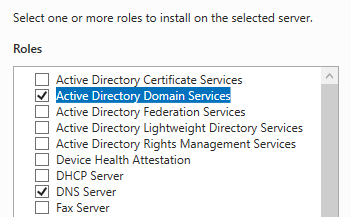
- We do not require any other features, so click ...

