Here are the steps needed to change your website listener port:
- Open Internet Information Services (IIS) Manager from inside the Tools menu of Server Manager.
- In the left-hand window pane, expand the name of your web server and click on the Sites folder.
- Right-click on your website and choose Bindings....:
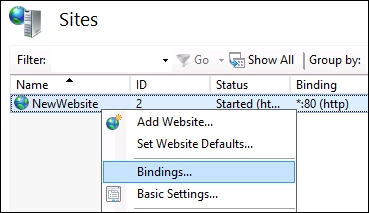
- Choose the http binding that currently displays port 80 and click on the Edit... button.
- Change the Port field to 81. This is just for our example, of course. You could enter any valid port number in this field that isn't otherwise in use on this server.
- Click OK, then Close.
- The port is immediately changed on your website. ...

