In order to collect server performance data using Performance Monitor, follow these steps:
- Open up a command prompt or your Run box and type perfmon. This will launch the Performance Monitor tool:
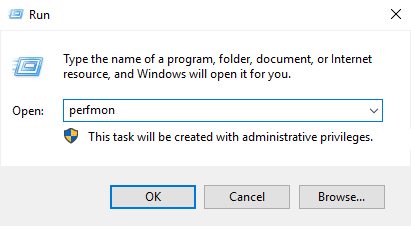
- From the left window pane, navigate to Monitoring Tools | Performance Monitor. You can see that it shows some real-time data about the processor by default:
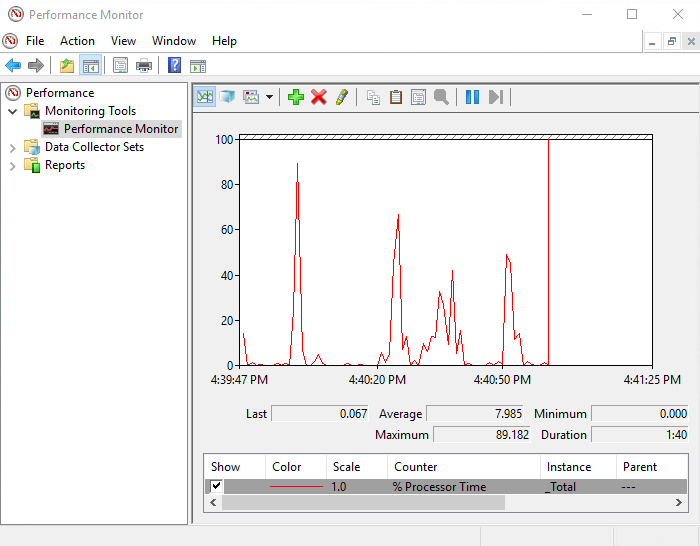
- Browse to Data Collector Sets | User Defined. Right-click on this folder and choose New | Data Collector Set:
- For my evaluation on this server, I am going to add the following ...

