To configure your website for HTTPS traffic, follow these steps:
- Launch Internet Information Services (IIS) Manager from the Tools menu inside Server Manager.
- In the left-hand window pane, expand your web server name and click on the Sites folder.
- Right-click on your website and choose Bindings....:
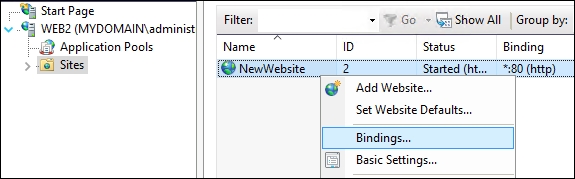
Since it is a new website, you can see that there is only one binding listed currently. This binding is for port 80, which makes it an HTTP-only website. If you currently tried to access this site via HTTPS, it would fail. The port for HTTPS is 443, and so we need to add a new binding that uses port 443. A mistake that I have watched ...

