Follow these steps to enable Certificate Rebind on your IIS web server:
- Open Internet Information Services (IIS) Manager from inside the Tools menu of Server Manager.
- In the left-hand window pane, click on the name of your web server.
- Double-click on the Server Certificates applet.
- In the right-hand window pane, click on the action called Enable Automatic Rebind of Renewed Certificate:
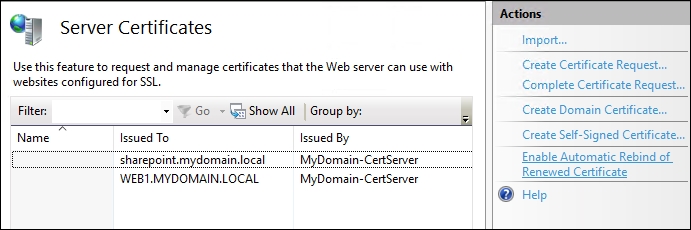
- That's it! IIS has now been configured so that it will recognize the installation of a renewed certificate, and will rebind your website automatically to make use of the new certificate. Now let's take a little look at how this process actually ...

