Follow these steps to set the PowerShell Execution Policy:
- Right-click on the PowerShell icon and choose Run as administrator:
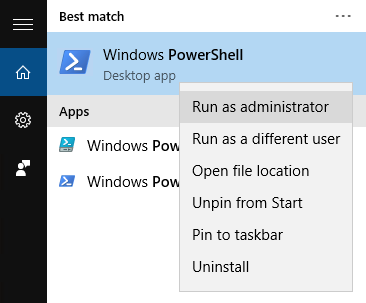
- Type Get-ExecutionPolicy and press Enter in order to see the current setting of the PowerShell Execution Policy:
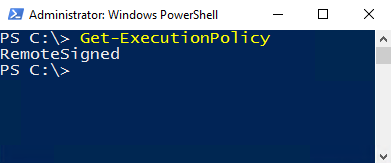
- You can see that the current Execution Policy is set to RemoteSigned. Here is a short description of the different options for the policy:
- Remote Signed: This is the default setting in Server 2016, which allows PowerShell scripts that are locally created to run. If you try running remote ...

