Follow along to create a new user account in Active Directory by using the PowerShell command prompt:
- Launch a PowerShell command prompt as an Administrator.
- Enter the following command in order to create a new user account with very simple parameters:
New-ADUser -Name "John Smith" -UserPrincipalName
"jsmith@mydomain.local" -SamAccountName "jsmith"
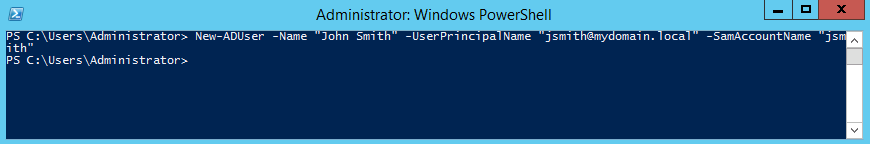
- If you open up the GUI for Active Directory Users and Computers, you will see that John Smith has now been created as a User account. There aren't many properties that exist within this account, as it is pretty simple, but it will work in order to get a new user up and running: ...

