Let's get comfortable working with OUs by creating some of our own, as follows:
- Open Active Directory Users and Computers. This can be launched from the Tools menu inside Server Manager. As you can see, there are some pre-defined containers and OUs in here:
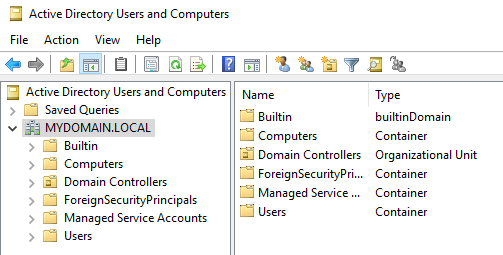
Alternatively, you can also open Active Directory Users and Computers by running dsa.msc from a command prompt or the Start screen.
- We can already see that the DC servers have been segmented off into their own OU. If we look in our Computers folder, however, we can see that currently, all of the other systems we have joined to the domain have been lumped together:

