One way to properly install programs onto an RDSH is by using Control Panel to install the application:
- Right-click on your Start flag and choose to open Control Panel
- Click on Programs
- Choose the button that says Install Application on Remote Desktop...:

- Click Next and you will be able to specify the location of your installer file for the application:
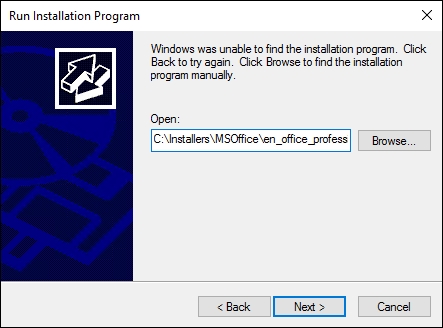
- Click Next, and your program will install. When finished, make sure you click the Finish button on the Install Mode mini-wizard screen, so that the RDSH is placed back into ...

