Let's help out this remote user by shadowing their RD session:
- First, we need to log into the same RDSH server that the user is logged into. On your computer, open Remote Desktop Connection and input the server name in order to connect.
- Now that you are logged into the RDSH, right-click on the Taskbar and open Task Manager:
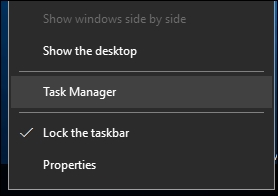
- Click on More details in order to see more information about the server.
- Navigate to the Users tab.
- Right-click on one of the column headings and choose to show the ID column:
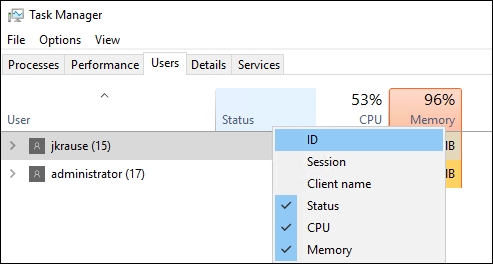
- Leave Task Manager open ...

