Let's use Format-List to modify our information output on a couple of different PowerShell cmdlets:
- Open up PowerShell with administrative rights.
- Browse to a location that contains some files. I have a few saved in my documents folder, so I will input cd documents in order to navigate into my documents folder.
- Type dir. Then press Enter. You see the normal output of the dir command, a simple list of files, and a little bit of information about each of them:
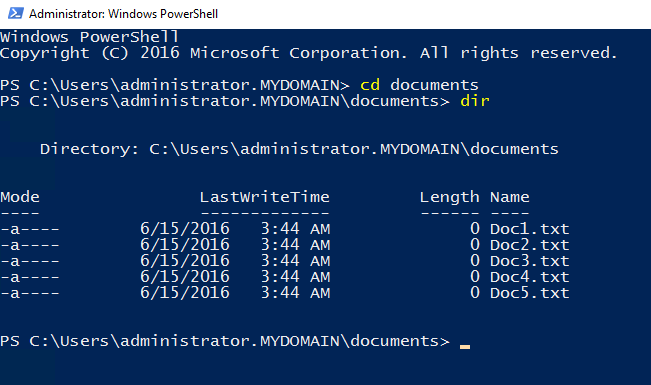
- Now instead of using a simple dir, give this command a try: Dir | Format-List.
- That is a lot more data! As you can see, by simply adding a pipe with Format-List following ...

