Follow these steps to set everyone's Internet proxy settings via Group Policy:
- Open the Group Policy Management Console from the Tools menu of Server Manager.
- Find the new GPO that you have created for this task, right-click on it, and choose Edit...
- Navigate to User Configuration | Preferences | Control Panel Settings | Internet Settings.
- Right-click on Internet Settings and choose New | Internet Explorer 10:
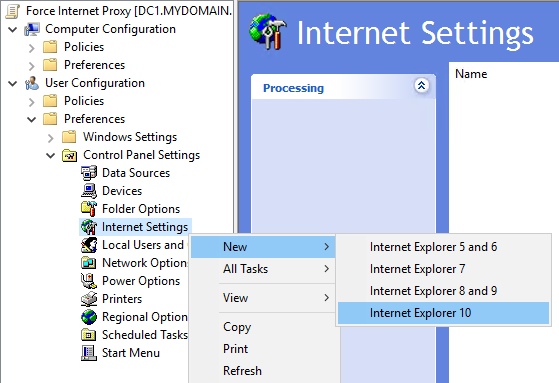
You may have to create multiple policies here if you are using multiple versions of Internet Explorer on your workstations.
- You will see a dialog box that looks just like the regular Internet options available ...

