Follow these steps in order to restore the server using the Windows Server Backup utility:
- Open up the Windows Server Backup management interface. You can launch this from either the Start menu or from the Tools menu of Server Manager.
- Choose Local Backup from the left window pane.
- Near the right side of your screen, click on the Recover... action:
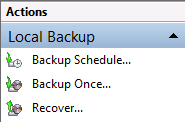
- Since our backup file is stored right here on one of the server's volumes, we choose This server and click Next.
- Now you will see a calendar with bold dates indicating which days have valid backup files that you can restore back to. We are selecting the backup that ran yesterday ...

