Unplanned Failover to Destination Hyper-V Replica
In the event of a failure event where the source server is nonresponsive, or the site is nonresponsive, and the organization needs to fail over to the destination server, follow these steps:
1. In the Hyper-V Manager console on the destination server, right-click the guest session that you want to fail over to the destination server and choose Replication, Failover.
2. A warning appears that notes that data may be lost because the last replication data has not transferred. Review the warning, as shown in Figure 36.17. Click Fail Over to initiate the failover process.
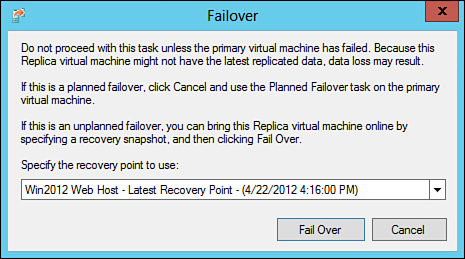
Figure 36.17. Initiating failover ...
Get Windows Server® 2012 Unleashed now with the O’Reilly learning platform.
O’Reilly members experience books, live events, courses curated by job role, and more from O’Reilly and nearly 200 top publishers.

