Planned Failover from Source to Destination Hyper-V Replica
To fail over a guest session to another site, a planned failover, follow these steps:
1. In the Hyper-V Manager console on the source server, right-click the guest session that you want to fail over to the destination server and choose Replication, Planned Failover.
2. Review the prerequisites for a planned failover, as shown in Figure 36.16. Pre-requisites include shutting down the source server. Click Fail Over to initiate the failover process.
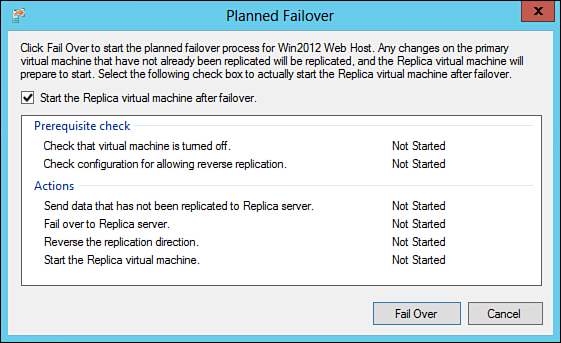
Figure 36.16. Planned failover of a Hyper-V replica.
The guest session will fail over from primary server to destination server and still start ...
Get Windows Server® 2012 Unleashed now with the O’Reilly learning platform.
O’Reilly members experience books, live events, courses curated by job role, and more from O’Reilly and nearly 200 top publishers.

