Restarting the Source DC and Bringing the Clone DC Online
You can import the DC multiple additional times to bring up more DCs, up to 16 at a time, but be sure to change the file locations where the VHDs, snapshots, and smart paging folder are located each time. When you are done creating replicas, bring the original source DC back online and verify it in AD DS. At this point, you need simply to bring the clone DC (or DCs, for multiple copies) back online, and the cloning process will then proceed automatically, as shown in Figure 7.19.
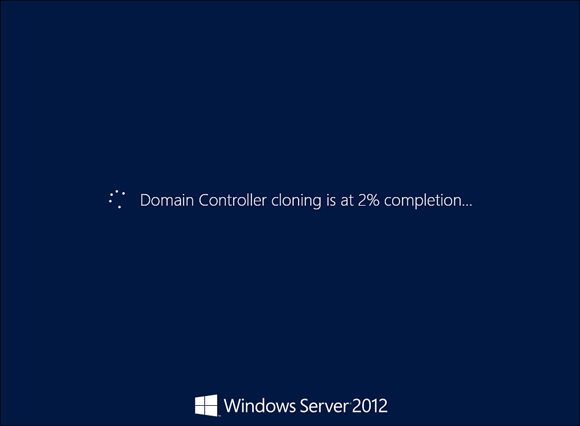
Figure 7.19. Finalizing the cloning of a DC using Hyper-V.
Get Windows Server® 2012 Unleashed now with the O’Reilly learning platform.
O’Reilly members experience books, live events, courses curated by job role, and more from O’Reilly and nearly 200 top publishers.

