Managing DNS Servers
The DNS console is the tool you’ll use to manage local and remote DNS servers. As shown in Figure 20-4, the DNS console’s main window is divided into two panes. The left pane allows you to access DNS servers and their zones. The right pane shows the details for the currently selected item. You can work with the DNS console in three ways:
Double-click an entry in the left pane to expand the list of files for the entry.
Select an entry in the left pane to display details such as zone status and domain records in the right pane.
Right-click an entry to display a context menu with available options.
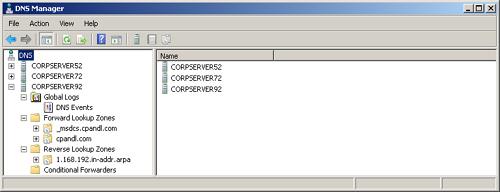
Figure 20-4. Manage domains and subnets ...
Get Windows Server® 2008 Administrator's Pocket Consultant now with the O’Reilly learning platform.
O’Reilly members experience books, live events, courses curated by job role, and more from O’Reilly and nearly 200 top publishers.

