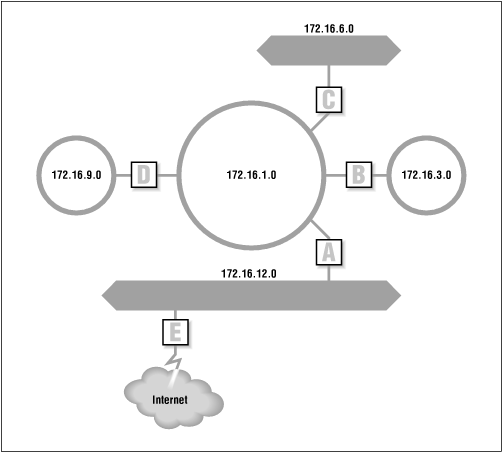In Chapter 2, we learned that hosts only communicate directly with other computers connected to the same network. Gateways are needed to communicate with systems on other networks. If the hosts on your network need to communicate with computers on other networks, a route through a gateway must be defined. There are two ways to do this:
Routing can be handled by a static routing table built by the system administrator. Static routing tables are most useful when the number of gateways is limited. Static tables do not dynamically adjust to changing network conditions, so each change in the table is made manually by the network administrator. Complex environments require a more flexible approach to routing than a static routing table provides.
Routing can be handled by a dynamic routing table that responds to changing network conditions. Dynamic routing tables are built by routing protocols. Routing protocols exchange routing information that is used to update the routing table. Dynamic routing is used when there are multiple gateways on a network, and it is essential when more than one gateway can reach the same destination.
Many networks use a combination of both static and dynamic routing. Some systems on the network use static routing tables, while others run routing protocols and have dynamic tables. While it is often appropriate for hosts to use static routing tables, gateways usually run routing protocols.
The network administrator is responsible for deciding what type of routing to use and for choosing the default gateway for each host. Make these decisions before you start to configure your system. Here are a few guidelines to help you plan routing. If you have:
- A network with no gateways to other TCP/IP networks
No special routing configuration is required in this case. The gateways referred to in this discussion are IP routers that interconnect TCP/IP networks. If you are not interconnecting TCP/IP networks, you do not need an IP router. Neither a default gateway nor a routing protocol needs to be specified.
- A network with a single gateway
If you have only one gateway, don’t run any routing protocols. Specify the single gateway as the default gateway in a static routing table.
- A network with internal gateways to other subnets and a single gateway to the world
Here there is a real choice. You can statically specify each subnet route and make the gateway to the world your default route, or you can run a routing protocol. Decide which you want to do based on the effort involved in maintaining a static table versus the slight overhead of running a routing protocol on your hosts and networks. If you have more than a few hosts, running a routing protocol is probably easiest.
- A network with multiple gateways to the world
If you have multiple gateways that can reach the same destination, use a routing protocol. This allows the gateways to adapt to network changes, giving you redundant access to the remote networks.
Figure 4-1 shows a subnetted network with five gateways identified as A through E. A central subnet (172.16.1.0) interconnects five other subnets. One of the subnets has a gateway to an external network. The network administrator would probably choose to run a routing protocol on the central subnet (172.16.1.0) and perhaps on subnet 172.16.12.0, which is attached to an external network. Dynamic routing is appropriate on these subnets because they have multiple gateways. Without dynamic routing, the administrator would need to update every one of these gateways manually whenever any change occurred in the network—for example, whenever a new subnet was added. A mistake during the manual update could disrupt network service. Running a routing protocol on these two subnets is simpler and more reliable.
On the other hand, the administrator would probably choose static routing for the other subnets (172.16.3.0, 172.16.6.0, and 172.16.9.0). These subnets each use only one gateway to reach all destinations. Changes external to the subnets, such as the addition of a new subnet, do not change the fact that these three subnets still have only one routing choice. Newly added networks are still reached through the same gateway. The hosts on these subnets specify the subnet’s gateway as their default route. In other words, the hosts on subnet 172.16.3.0 specify B as the default gateway, while the hosts on subnet 172.16.9.0 specify D as the default, no matter what happens on the external networks.
Some routing decisions are thrust upon you by the external networks to which you connect. In Figure 4-1, the local network connects to an external network. Therefore, gateway E has to run the routing protocol used on that network to exchange routes with the other gateways on that network.
All of the items we have discussed so far (addressing, subnetting, and routing) are required to configure the basic physical network on top of which the applications and services run. Now we begin planning the services that make the network useful and usable.
Get Windows NT TCP/IP Network Administration now with the O’Reilly learning platform.
O’Reilly members experience books, live events, courses curated by job role, and more from O’Reilly and nearly 200 top publishers.