Chapter 8. Configuring Windows Home Server
Your Home Server is now operational and you've installed the Connector on each of your Windows computers. In the last chapter, you toured the Console so that you could become familiar with the features of Windows Home Server and how they are managed. This chapter digs deeper into the server configuration.
Configuring General Settings
Note
Installing Windows Home Server, including the initial server settings, is discussed in Chapter 5.
Here is a look at the settings that you can change on the Settings page.
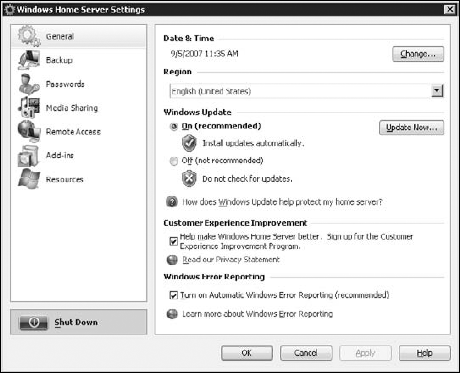
Figure 8.1. The General Settings page is used to configure server settings.
Setting the date and time
If you didn't install Windows Home Server yourself, you never had the opportunity to set the initial date and time settings. The Settings dialog box gives you the opportunity to do so at any time without having to visit the server's control panel.
To set the date and time, click Change. A standard Windows Date and Time Properties dialog box, as shown in Figure 8.2, lets you set the clock, the date, and choose a time zone. Click the Internet Time tab to configure automatic time synchronization ...
Get Windows® Home Server Bible now with the O’Reilly learning platform.
O’Reilly members experience books, live events, courses curated by job role, and more from O’Reilly and nearly 200 top publishers.

