Data Binding
Database-centric applications are fully supported in WinForms. To get started, you can use Server Explorer to add connections to whatever databases you'd like. For example, Figure 1.18 shows Server Explorer and the tables in a database maintained on a popular Windows developer resource site.
Figure 1.18. A Database Connection in Server Explorer
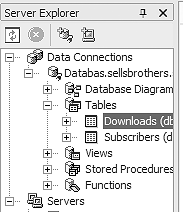
Dragging a table from Server Explorer onto a Designer surface creates two components: a connection to connect to the database, and an adapter to shuttle data back and forth across the connection. Right-clicking on the adapter in the Designer and choosing Generate Dataset allows you to create ...
Get Windows Forms Programming in C# now with the O’Reilly learning platform.
O’Reilly members experience books, live events, courses curated by job role, and more from O’Reilly and nearly 200 top publishers.

