Building Applications as OS Design Subprojects
To add a subproject to an existing OS design, complete the following steps.
From the main menu in Visual Studio, select Project, and then Add New Subproject. Alternatively, in the menu of the Subprojects node in Solution Explorer, select Add New Subproject.
An Add New Subproject Wizard dialog box appears, as shown in Figure 9–2.
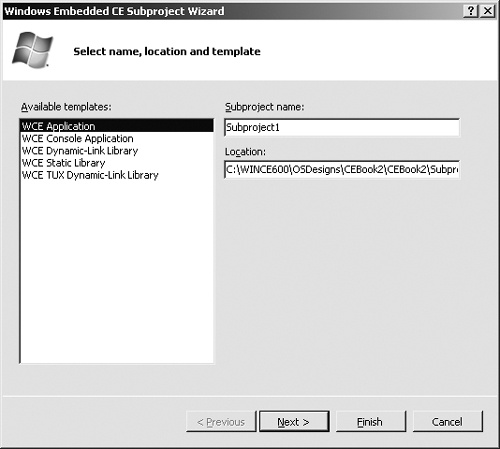
Figure 9–2. Add New Subproject Wizard dialog box—start screen
Select a subproject type, name, and location. Click Next.
A screen appears prompting you to select the desired application type. Select the application type to create and click Finish, as shown in Figure 9–3.
Figure 9–3. Add ...
Get Windows® Embedded CE 6.0 Fundamentals now with the O’Reilly learning platform.
O’Reilly members experience books, live events, courses curated by job role, and more from O’Reilly and nearly 200 top publishers.

