Installing the Platform Builder Toolkit
After you insert the distribution DVD into the DVD drive with the Auto-Play option enabled, the Platform Builder Setup wizard screen appears, as shown in Figure 2–18.
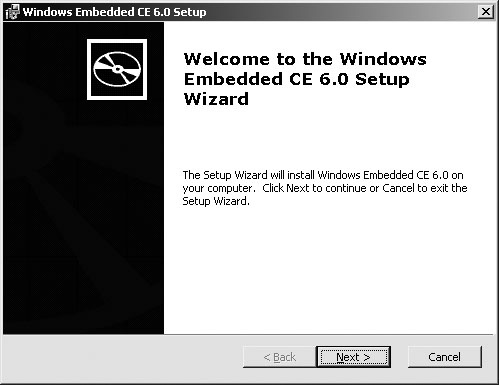
Figure 2–18. Platform Builder Setup wizard screen
Click Next. A product key screen appears, as shown in Figure 2–19.
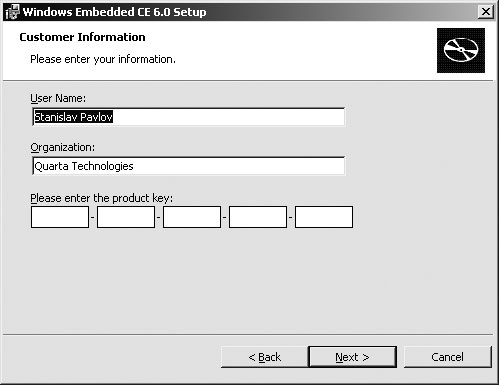
Figure 2–19. Customer Information screen
Enter the product key and click Next. The license agreement screen appears, as shown in Figure 2–20.
Figure 2–20. License agreement screen
Read the license agreement. If you agree, select I accept ...
Get Windows® Embedded CE 6.0 Fundamentals now with the O’Reilly learning platform.
O’Reilly members experience books, live events, courses curated by job role, and more from O’Reilly and nearly 200 top publishers.

