8.3 Opening Files Quickly with VSFileFinder
Although opening files in Visual Studio is not hard, locating a file in a large solution can take time, especially if you cannot remember which project the file was in. VSFileFinder helps you open any file in your solution quickly and without taking your hands off the keyboard—even if you’re not sure of the filename.
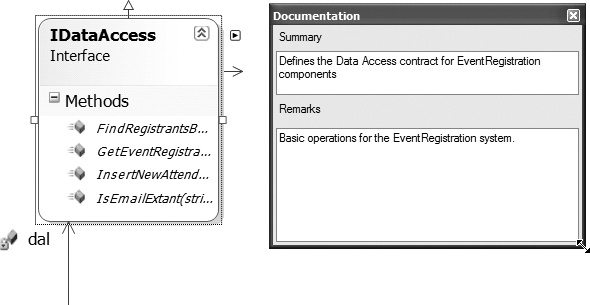
Figure 8-9. XML comments displayed in the Documentation window
VSFileFinder is a new tool window that shows a list of all the files in your solution in a search box. As you type into the search box, the list of files is reduced down to those that contain (anywhere in the filename) the text you have typed. When the list is short enough to see the file you want, selecting that file opens it.
| |
|---|---|
Tool | VSFileFinder |
Version covered | 1.02.0.4.7 |
Home page | |
Power Tools page | |
Summary | Visual Studio add-in for finding and opening files ... |
Get Windows Developer Power Tools now with the O’Reilly learning platform.
O’Reilly members experience books, live events, courses curated by job role, and more from O’Reilly and nearly 200 top publishers.


